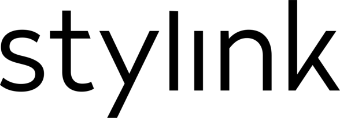How To: How the Linkmaker works
Are you new at stylink and wondering how you can earn money with product recommendations on social media? Here we explain step by step how our Linkmaker works.
Registration and Login
First of all, you have to log in to stylink with your e-mail address and password to use our Linkmaker.
If you have never used stylink before, you have to register first. After you have logged in, you will be directed to the Linkmaker. On this page you can see all the partner shops we work with. Furthermore, we show you the respective commission per click for each shop. Please note that the amount changes daily.
Select Shop
From the overview of the online shops, select the shop from which you would like to recommend a product to your followers, such as H&M, ASOS or PrettyLittleThing. A new tab will open in your browser, no matter if you are logged in via mobile device or on your computer. You can search for your favourite product in the online shop.
Copy product link
Did you find a product? Then copy the product link, just like you copy texts and links. It is very simple: On your smartphone, you tap the address bar of your browser; either the address bar is highlighted or a menu opens directly with the option to copy the link—depending on which device and which browser you are using. When you "copy" or select the corresponding icon, the link is stored in your clipboard.
On your computer, mark the entire link in the address bar with the mouse and then right-click to select "copy".
Insert product link into Linkmaker
Now switch back to the stylink tab with the Linkmaker and insert the product link into the input field. To do this, hold down the input field on your smartphone for a long time. On your computer, right-click on the link to insert it. Then press "Enter". Great, you've created your affiliate link!
Share affiliate link
To use the affiliate link, click on the "Copy" button. The link is now stored in the clipboard of your device. To be on the safe side, you can save it again in a note-taking app of your smartphone or somewhere else so that it won't get lost. Finally, insert the affiliate link where you want it to be: In your Instagram story, Instagram bio, Pinterest, blog, or YouTube description box. Don't forget to mark your content as an advertisement, for example using #AD.
Book a coaching call with stylink and level up your influencer game!
Our expert influencer coaches will guide you one-on-one, answering all your burning questions and sharing insider strategies on how to maximise your affiliate links and skyrocket your earnings.
Get insider tips on how to increase your compensation like a pro. Learn how to use stylink to it's fullest potential. Get personalised advice on how to grow your performance, find the best performing shops, develop marketing strategies, and reach your goals with stylink.

Show your followers what you like
If you want to link a complete outfit for your followers, you create an affiliate link in the Linkmaker for each product. This means that you have to upload multiple stories to link more than one product. On YouTube, you copy multiple affiliate links into your description box.
If you use our Linkmaker a couple of times, you'll probably learn the ropes soon. Then you can copy the product link directly from the online shop without logging in to stylink. But please remember to check if we still work with the particular online shop, because our partner shops change from time to time. This is the only way you can earn money with the clicks of your followers.
Do you have further questions about stylink? Then have a look at our FAQ or feel free to contact us.