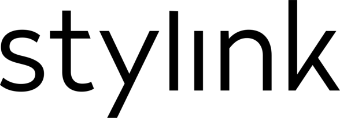FAQ: Frequently asked questions at stylink
1. How do I create a Stylink?
This is how you can create a Stylink in 5 steps:
- Select the desired online shop and search for the product you want to recommend to your followers.
- Copy the product link URL from the online shop and paste it into the Linkmaker box which you find in your stylink account.
- Make sure to select a platform e. g. Instagram first before creating your Stylink.
- Click on "Create a Stylink" and the Stylink will appear immediately.
- Copy & share the Stylink on your desired social media account e. g. your Insta-Story as a link sticker, your YouTube description box, TikTok bio, your blog or Pinterest.
We have a detailed guide for you as well.
Don't forget to mark your content as an advertisement, for example using #ad or #aff.
Important: You can create Stylinks only for brands we're also collaborating with! For online shops which do not cooperate with our platform, the Linkmaker won't be able to create a Stylink.
2. Where do I post my Stylinks?
You can share your Stylinks generated with our Linkmaker either in your
- Instagram stories, highlights or bio,
- TikTok bio,
- YouTube description box,
- Pinterest boards,
- or your blog.
3. How do I earn money with stylink?
You receive a certain pence-per-click compensation for every unique follower click on your Stylinks. Your pence-per-click compensation might differ from day to day depending on the chosen shop and platform.
A little further down in Linkmaker, under "Partner shops & commission", you can see the online shops we work with and how high your pence-per-click commission currently is.
Important: Under "My compensation" you can see how much you've earned per link. Please keep in mind that our system takes up to 48 hours to display the correct number of clicks in your Linkmaker.
4. When will my compensation be paid?
You can request your first cashout starting at the amount of £25.00 (UK)/25,00€ (IE) in your account profile. Under 'My compensation' you can see what you've earned so far.
If you have requested your cashout by noon between Monday and Friday, we will transfer the money to your bank account within 24 hours. This does not apply for cashout requests during the weekend. Please note that it might take a few more days, depending on your bank, until you receive the money.
stylink briefly explained
With stylink you have the possibility to make product recommendations to your community and earn money at the same time. You can share your Stylinks generated with our Linkmaker either in your
- Instagram stories, highlights & bio,
- TikTok bio,
- YouTube description box,
- Pinterest boards,
- or your blog.
To learn more feel free to check out our detailed instructions.
To use stylink you need to start creating & posting affiliate links which we call Stylinks.
Important: To use our platform you need to be registered with stylink. If you want to read more about how to sign up, please go to the section "How do I register with stylink?".
This is how you can create a Stylink in 5 steps:
- Select the desired online shop and search for the product you want to recommend to your followers.
- Copy the product link URL and paste it into the Linkmaker box which you find in your stylink account.
- Make sure to select a platform e. g. Instagram first before creating your Stylink.
- Click on "Create a Stylink" and the Stylink will appear immediately.
- Copy & share the Stylink on your desired social media account e. g. your Insta-Story or YouTube description box.
Don't forget to mark your content as an advertisement, for example using #ad or #aff.
You can create Stylinks via our WhatsApp Linkmaker, too. Stylink creation has never been easier & faster!
Step 1:
Choose the product you want to recommend to your community and copy the product link from the address bar of your browser.
Step 2:
Now go to WhatsApp and send the product link to our WhatsApp Linkmaker number as a text message (click above to send a message or save the number +44 20 3966 4658).
Step 3:
You will be asked on which platform you would like to post your Stylink. You can choose between Instagram, YouTube & TikTok. Your personalised Stylink will then be sent to you within seconds, along with your current compensation per click.
Step 4:
Simply copy your Stylink from WhatsApp and share it on the desired platform you created it for. Well done!
Important: Please keep in mind that your phone number must be registered with stylink and you can send a link only from one of our partner shops. Since it is an automated feature, no greeting is necessary. Simply send us one product link at a time so that our system is able to process your request.
The range of our partner shops offers you a large selection of products in the areas of fashion, beauty, lifestyle and interior, and more. You will find a list of all the shops at the bottom of the Linkmaker page. It is important to note that you can only link products from our partner shops.
Is your favourite shop still missing? Then feel free to add your shop wish to this form.
With stylink, you can recommend different products to your community and earn money at the same time. Instead of sending each of your followers the product link individually, you can simply put a Stylink into your e.g. Instagram story and your followers will know where you bought your product.
Furthermore, read about all the advantages below:
- everyone (!) can sign up for free
- earn up to 12 pence per click
- receive your cashout within 24h (on weekdays)
- have the chance to receive products for free
- apply to campaigns of your favourite brands e. g. boohoo, ASOS, Prettylittlething etc.
Register with stylink
You can easily sign up with stylink in 5 steps.
- Click on the „Login“ button on the top right corner or register here.
- Enter your e-mail address and a secure password to create an account.
- Once you have completed the registration, you'll receive a confirmation e-mail within a few minutes.
- Click on the link to complete your registration.
- Log in to your account and start linking!
Check out our detailed instructions for further details.
My stylink account
To change or add information in your stylink account, log in to your stylink account as usual. Then click on "My data" in the upper left corner (top right on your mobile). Here you can change your personal data and your password.
To change your bank details or your first and last name please contact our support on WhatsApp or via mail for security reasons.
Whenever a follower clicks on the Stylink you posted, an intermediate page appears. This page is our so-called pink button page. Only through this page, we're only able to count the clicks of your followers.
We have incorporated your profile picture on this pink button page in order to provide clarity for your followers on the intermediate page. This allows your followers to easily recognise that the recommendation link is coming directly from you. If they hold down the pink button, your picture will enlarge, and your followers will be directed to the linked store.
You should already have a profile picture of yourself uploaded to your stylist to ensure it is integrated into the intermediate window.
Here is a step-by-step guide on how you can do it:
- Log in to your stylink account.
- Click on "My data" in the top menu bar.
- Scroll down to "Your personal data"
- By default, you will see the stylink logo in place of your profile picture.
- Click on it to upload a picture from your files.
Adding a picture to your stylink account is optional. It might help you though to gain more trust from your followers.
stylink and Instagram
stylink and the stylist
With the help of your personal stylist, you can combine all links into one link! Sort and organise the Stylinks you created with us and make it easier for your followers to find a specific item you linked previously.
When using the stylist, you can show your followers a whole outfit without sharing your Stylinks in several stories! So make now use of our new stylist feature and start creating it right away!
Here's a quick guide on how to make the most of it:
- Log In: Visit your stylink account as usual.
- Spot the stylist button: Look for the stylist button on the right-hand side (desktop) or bottom right corner (mobile).
- Create stylist boxes: Explore folders and boxes to organize your Stylinks. Hit the '+' button to create a stylist box for occasions like Gift Ideas, Winter Tops, Fall Collections, and more. Add a catchy image to make it stand out!
- Fill your box: Select the Stylinks you want in the box.
- Share and Earn: Copy the link, share your stylist on social media, and start earning!
It's that simple! Log in now and elevate your stylink game with the fabulous stylist feature. 🌈✨
There are many different ways in which you can share your stylist link. Here are our top 3:
- Firstly, you can post the link in your Instagram story if you don't want to link the individual products one after the other in many slides.
- Secondly, you can also save the stylist link in one of your story highlights so that your followers can check out your stylist permanently.
- Lastly, you can also add the stylist link to your Instagram bio or in your TikTok bio.
stylink and YouTube
If you want to register with stylink to share the affiliate links in your description box, you just need your e-mail and YouTube name. Please have a look at our detailed instructions.
After your registration, you can use our Linkmaker to create affiliate links for your YouTube videos. Simply choose „YouTube“ before converting any product links into affiliate links. Point this out to your followers in your videos to increase your chances of clicks.
Every YouTuber, who wants to recommend products authentically, can use stylink. There are no special requirements such as a certain number of subscribers or views. If you are running a YouTube channel, you can use stylink without any restrictions.
stylink and Pinterest & Blog
My compensation and payout
Please recheck your request and make sure that all your bank details are correct.
Please make sure to put in the correct details and especially your full name, otherwise we cannot process your request. If that’s the case, some other important information you should consider:
If you make your request between Monday to Friday before noon, we will transfer your payment within 24 hours. If you request your payout on the weekend or on a German bank holiday, we will process it the next working day. Afterwards, it usually takes up to three working days until your money is on your account.
However, if there is anything wrong, please feel free to contact us via our WhatsApp support or by email at contact@stylink.com.
An algorithm regularly adjusts your shop compensation according to the performance of your affiliate links. In addition to the performance, the click compensation also depends on the shop regulations. The exact amount varies from shop to shop and from time to time.
All about using stylink
No, there is no app. stylink works for your followers and for you without any additional app or complicated software. This is especially advantageous for your followers and YouTube subscribers, because they can click your affiliate links and buy products without using an additional app.
It is not allowed to click more than once on your own links. Our algorithm recognises click fraud in the form of manual as well as automated clicks. This behaviour has consequences ranging from downgrades in compensation to the locking of your account.
We're constantly working on new cooperations with new shops. However, some partners do not sell their products via social media platforms like stylink. This is also the reason why you won't find them in your linkmaker. However, if you are particularly missing a certain shop, you are welcome to let us know by sending a message to our support team and we will do our best to ensure that you can hopefully see it in your linkmaker soon.
Our algorithm has evaluated your performance (the amount of clicks & sustainable purchases) and decided to set your click compensation to 0. Therefore, you can no longer see this/these shop/s in your Linkmaker anymore.
stylink x Campaigns
My statistics in the Linkmaker
There might be a few reasons for this difference.
- Our system is designed to ignore multiple clicks from the same device and foreign clicks. We only count clicks from your followers in the United Kingdom, Jersey, and Ireland because the Stylinks you create are only available in these countries.
- It also takes 24 to 48 hours until all your links have been updated on your Linkmake.
- The clicks that we count are those that happen in the "intermediate window with the pink round button," not on your social media account. The intermediate window helps us track and confirm your unique clicks as well as your sales. To optimise your commission on each click, your IOS-using followers must click through the intermediate page. This means they must click the pink button.
Once the button is clicked, your follower will be instructed to press and hold the button. Upon completion, your follower will be taken to the product's landing page. This will help you align your stylink stats with your Instagram stats.
On the intermediate page, you have the option to include an image. This will help your followers feel more confident about the link they clicked. This image comes from your stylist. To update your stylist picture, click here.
Don't worry, updating your statistics can take up to 48 hours.
Once your statistics have been updated, they may differ from your Instagram insights. This is because foreign or double clicks are not counted.
Our system needs some time to evaluate and count your links. Thus, you can usually see your commission and click figures about 48 hours after you have posted a link.
You can view the clicks in your stylink account. To do so, log in at stylink.com, click on „Compensation“ and you will be taken directly to your statistics. Here you will see your open commission as well as an overview of your links, including your clicks.
Updating the statistics usually takes up to 24 hours.
Our system is designed to ignore multiple clicks from the same device and foreign clicks. In addition, we only count clicks from your followers in the United Kingdom, Jersey, and Ireland because the Stylinks you create are only available in these countries. The clicks that we count are also those that happen in the "intermediate window with the pink round button," not on your social media account. The intermediate window helps us track and confirm your unique clicks as well as your sales. It also takes 24 to 48 hours until all your links have been updated on your Linkmaker. That's why you may see differences in your social media insights.
Tips and tricks for stylink
We have some content ideas for you to make your stories more attractive:
- Create a Wishlist: Share the products you wish to buy with your followers. Whether seasonal, for special occasions or planned investments — you decide!
- Current trends: Trends are passing, but you remain loyal to your taste. Share your personal selection of products on the latest trends with your followers.
- Hauls: You just came home from a shopping tour? Share your latest purchases with your subscribers.
- All-time favourites: Sometimes you have a wardrobe full of clothes, boxes of decorations and drawers full of make-up, but in the end, you always pick up your favourites. Share these favourites with your followers.
- OOTD: Whether casual or chic — share your daily outfits with your subscribers.
Don't forget to mark your content as an advertisement, for example using #AD.
How do I contact the stylink support?
Do you have further questions? We are available for you by phone, via website support or at WhatsApp. You can either call us at +44 20 39664658 or text us at iMessage. We will be happy to help you out!