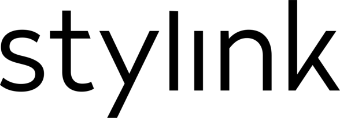Have you ever thought about designing your own filter for Instagram Stories? Currently, the new face filters for stories are trendy and hardly any Instagram Story comes without effects. You can see the name of the filter and, most importantly, and the creator at the top left of the story. This can help you to increase your reach and number of followers on Instagram. You can read in our blog article how this works.
What’s the point of having your own filter for Instagram Stories?
Well, it takes a moment to create your own filter for Instagram, but more about that later. It’s definitely worth the effort because the advantage of having your own filter is that everyone who uses your filter in their story will automatically promote you. In the upper left corner below the user name, the name of the effect is shown in the story. Next to it is the name of the person who provided the filter on Instagram. Your benefit is that you are present in many stories, and viewers can click on your profile. The more people use your filter, the more followers see your name, and your popularity grows significantly, and the number of followers increases accordingly. So, there is no better advertising! Creating your own Instagram Filter in 2020 is one of the most important ways to attract more followers.
Special effects and filters attract a lot of attention from your Instagram Followers. Content with Augmented Reality (AR) such as animal masks, freckles or glasses is well received by users. It motivates them to try out the filters and play around with them. If your filter gets more popular, you will receive feedback on it again and again.
How to create filters and effects for Instagram Stories
One important thing first: The effects that you create yourself and upload to Instagram only work if you record a story directly in the Instagram app with your camera. Unfortunately, you cannot edit previously taken photos from your memory or the feed.
To create your own filter, you need the free program Spark AR Studio from Facebook. You can download it here: https://sparkar.facebook.com/ar-studio/. By now it is freely available for all users. You install the programme on your mobile phone and can mirror it on your notebook. Mirroring means that you record your face with your mobile phone camera and still use the programme on your laptop. Now you can try out everything you want – until you are satisfied with your effect. You can choose different effects from the Spark AR presets or experiment freely.
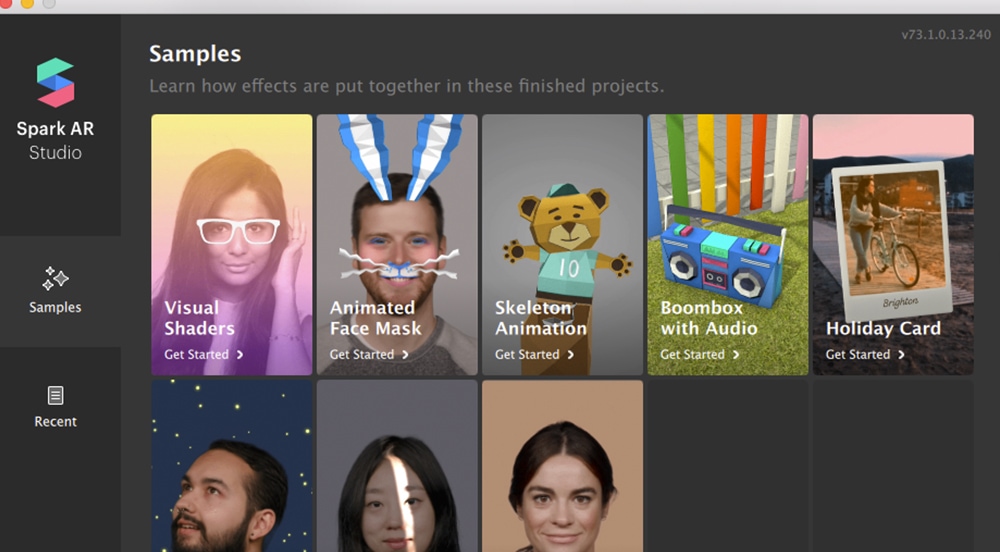
Please note: Creating your own Instagram Filter does not happen in a minute. The program is a bit more complex and requires thorough training so that you can use all functions. But it’s worth it because once you get the hang of it, you can always create new effects. A short introduction to Spark AR Studio can also be found in our blog.
Once you have created your filter, you can upload your effect to Instagram using the appropriate tool from Facebook, the Spark AR Hub. Your upload will be checked and activated by Facebook within a few days and is then available for Instagram Stories. You and all other users can see the filter on your profile. The filter is often stored in the story camera and in the effect gallery as well. To use the filter for longer, users must save the effect in their story camera.
How your followers can use your filter
In the effects gallery of Instagram Stories, users have a large selection of filters on various topics: Filters from Instagram itself (not from individual influencers), special filter effects for selfies, different camera styles, mood effects, funny and creepy filters, animal faces and much more.
The self-made filters do not always appear in the effect gallery in story mode, they sometimes appear only on the profile of the influencer who has created them. This can be a big plus for you because this way new users discover your profile and you might already have won new followers. The effects can be seen on the profile by clicking on the bio of the respective influencer. You can recognize the filter selection by a small smiley. Here you can also find the shopping symbol, if available.
Create effects: Work together with your followers
The Spark AR programme has only been available to all users since August 2019. If you are planning to release your own filter, ask your followers in your story if they have particular wishes for special filters.
Many influencers who have already developed filters share stories of followers who use this effect. Sometimes they even have their own hashtag. Mutual tagging and reposting create a strong interaction with your followers. This boosts Instagram’s algorithm and increases your reach.
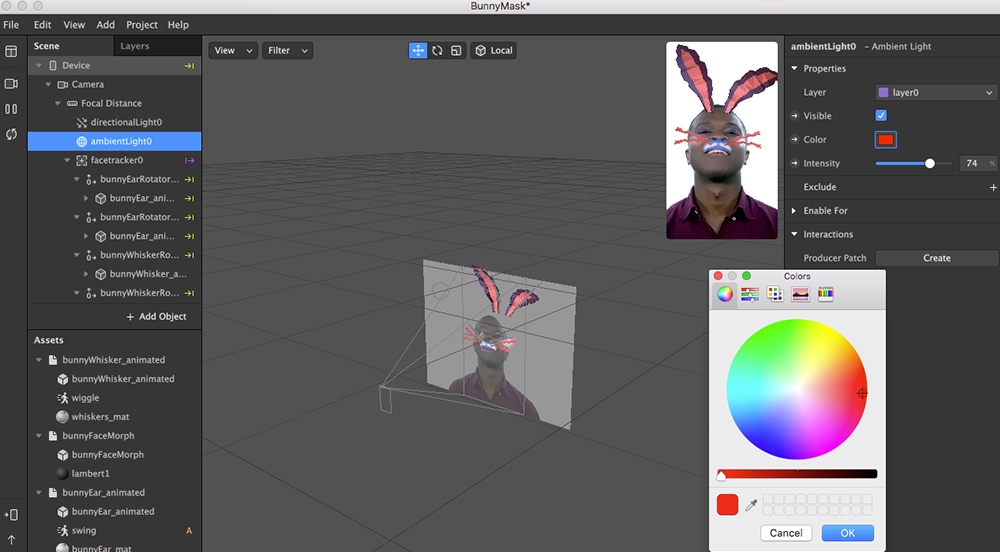
The difference between face filters and presets
As already mentioned, these effects are pure face filters and not available for subsequent image editing. You sell – like many other influencers – presets for image editing? Then the free Instagram filters are a great way to give users the first taste of your presets and encourage them to buy them. Your followers can test the free story filters extensively. If they like the effect so much that they want to edit images for their feed, they can buy a preset from you. Many users want a consistent Instagram feed and the same vibrant colour effects that influencers have.