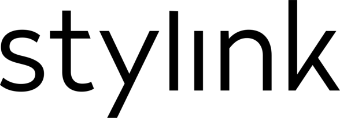Instagram stories are definitely part of your everyday life as an influencer now. Whether you quickly share your favourite outfits, workouts, food photos or whether they are elaborate stories, maybe even for a collaboration: There is room for everything in your Insta Stories. Stories are now more popular than posts in the feed, so you should stand out here with particularly creative and lovingly designed pictures and videos. We will now tell you how to do it, and show you the best apps for Instagram stories.
Free apps for creative Insta Stories
Instagram itself offers some design options for the stories, but the number of layouts, fonts and stickers is limited. Everyone around the world uses the same design elements and many users have simply had enough of it.
Free apps for Instagram Stories can help here. The design options are almost endless: Various templates for collages, fonts, video editing and effects turn your stories into little experiences for your followers. The advantage of an additional app is that you can use a huge selection of design options without being an image editing professional or using programs on your laptop. You can download the apps for free from the App Store or the Play Store on your smartphone and get started immediately after installation.
Design Wizard’s 25 Effective Instagram Story Ideas to Increase Engagement is an excellent resource that will help you not only make a social media splash but boost engagement with followers
Do I need a special app for my Instagram Stories?
If you are wondering why you should use special apps to set filters over your Insta Stories: On Instagram, you have to search the effects gallery for new filters provided by various influencers, whereas with one app you can access all filters faster. Here we introduce you to the five most popular apps for creative Instagram stories.
The top 5 free apps for your Insta Stories
InShot
One of the most popular apps is probably InShot. The app is available free of charge for both Android and iPhone in the respective stores. InShot helps you edit, cut and assemble videos for your stories. You can also try out and use the cool time-lapse function in InShot, if you want to show your morning routine in quick history, for example. Additionally, you can put numerous effects over pictures and videos. Several images can be combined to form a slideshow.
The most popular features of InShot are probably the different layouts, filters and stickers. While the possibilities for collages on Instagram are very limited, with InShot you can live out your creativity to the full. Choose from different backgrounds to place your photos and videos on. Or you can put a frame around your video that you can label. InShot also gives you the option of adding music to your stories or superimposing your voice as voice over.
StoryArt
The StoryArt app is also available in the App Store and the Play Store. You can download the app for free to give your Instagram stories a cool finish. StoryArt supports you in creating animated Insta Stories, creating captions with different fonts and collages with various styles. With the app, you can choose from more than 2,000 story templates with which you can easily put together an Instagram story using modularity.
In addition, StoryArt offers a video editor that allows you to directly cut, rotate, speed up or slow down videos. You can also create covers for your story highlights with the app so that it looks consistent on your Insta profile.
The advantage of an app like StoryArt is that you get your photos and videos in the right format for Instagram Stories. The app cuts your recordings so that you no longer have to adjust them. In this way, you no longer have cut-off edges, as you probably know from Instagram, when you upload pictures from your gallery on your smartphone to the story.
Become a part of stylink!
Unfold
You can download Unfold for free from the Play Store and the App Store. The app is dedicated to storytelling with its minimalist design: influencers can use the app to tell a story. Backgrounds, frames, textures, stickers, and ready-made story templates with a clean design turn your Insta stories into visual highlights. Furthermore, a video editor is also back on board.
The Unfold app does not have as many free templates and features as the other featured apps. Nevertheless, the templates are very high quality and give your Instagram stories a professional touch. If you’re looking for a neatly organized app for minimalist stories, Unfold could be the one for you.
Canva
Another free app is Canva. Canva is also available on the App Store and the Play Store. The app is generally intended for image editing and graphic creation, not just for creative Instagram stories. Canva offers lots of templates for Insta Stories that you can add your own pictures to, for example as a collage. Alternatively, you can work with the images and graphics that Canva provides. With the help of fonts, frames, icons, and many other design elements, your Insta story tells a story. The features are more extensive than any other app: Canva has around 60,000 templates.
You can also use Canva at your desktop. The app is used on most social media platforms because you can also easily create graphics for Facebook, Snapchat or YouTube and save them immediately in the appropriate format.
Adobe Creative Cloud Express
With Adobe Creative Cloud Express, you can create pictures and graphics for social media—of course for your Insta stories, too. The app is available free of charge for Android, iOS, and the desktop.
With Adobe Creative Cloud Express you can combine animated videos for your Instagram Stories from the photos you have saved on your smartphone. Like the other apps, Adobe Creative Cloud Express offers the option of creating unique stories with many templates, fonts, shadows, backgrounds and archive photos.
Do you want to try out more apps? Then the Influencer Marketing Hub has a detailed list of apps for you. Try out which app works best for you and which one is best for your needs.
Templates for your followers
You have certainly seen it on Instagram or maybe even used it: beautiful templates from well-known influencers, which you can take a screenshot of, fill in the text fields, and then post on your story. There are many possible topics: You can tag the top 3 accounts that inspire you the most, create to-do lists, a weekly planner for recipes, bingo games and so on...


Tips for your own story templates
You can easily design these templates yourself and make them available to your followers. Make sure to include some kind of watermark on which you state your own account name. This will increase your reach, as many users see your name when someone uses the template. You should definitely put your templates in your story highlights so that they are available to your followers at all times.
Templates for your Insta stories: a few examples


Stacefacexo, mamaloveshighstreet and other accounts are leading the way: They provide free templates that followers love to use. You can either use one of the apps mentioned above for your own template or work with Instagram’s story tools. For example, use a monochrome background and add colourful accents with the pen tools. With a little skill, you can also create beautiful backgrounds this way. We hope you now have a good overview of which apps help you to design cool Insta Stories and are full of ideas! And if you want to let off steam even more creatively, you can also create your own Instagram filters. We wish you a lot of fun trying them out!