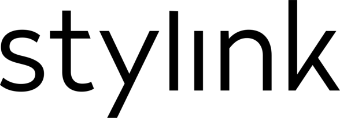FAQ: Frequently asked questions at stylink
1. How do I create links?
Using the Linkmaker, you create your affiliate links. Simply copy the product link from one of our online partner shops and paste it into our Linkmaker. First, select whether you want to post the link to Instagram, Pinterest, your blog or YouTube and select the right platform. Very important: It only works with our partner shops! Online shops which do not cooperate with stylink cannot generate affiliate links. Within a few moments, you will receive the affiliate link. Copy it and paste it as a link sticker into your Instagram story or alternatively into your description box on YouTube. We have a detailed guide for you as well.
If you want to post multiple links in one day, first convert all product links into referral links and then have all the links of the day sent to you by e-mail. After creating the links, go to "My Compensation" and scroll down to the overview of your links. There you can easily email and edit the description of your referral links individually in the Linkmaker. This is especially helpful if a product image cannot be loaded automatically.
2. Where do I post the affiliate links?
You can post your affiliate links on different platforms, not only in your Instagram story or YouTube description box. You can also share them on your blog and on Pinterest. If you want to share your links on YouTube, please select the YouTube platform before creating Stylinks. For technical reasons, links on TikTok are currently not authorized.
3. How do I earn money with stylink?
You receive compensation for every click on your link sticker from your followers on your affiliate links - you can see exactly how much this is per click and how everything adds up in your account under "My compensation." The clicks from your followers must be based on an intention to buy or obtain information as a result of your recommendation.
Important: Please give our system 24 hours to calculate all your clicks correctly.
4. When will my compensation be paid?
You can request your payment starting at the amount of 50 RON in your account profile.
Your payout request will be processed in 24 hours if requested between Monday and Friday. After processing, we will transfer the money to you. Please note that it might take a few more days, depending on your bank, until you receive the money.
General information on the use of stylink
Hey you, welcome to stylink. stylink is a strong community of creators that we connect with well-known online shops. We strengthen the relationship with your followers and are your connection to exciting collaborations. We think: If you recommend something beautiful and useful to your community on Social Media, you deserve more than just a like. At stylink, you can easily earn money with your product recommendations. With the Linkmaker, you can easily create platform-independent recommendation links, so called “Stylinks”, and share them directly with your community. The Stylist helps you organise and group your links into collections – perfect for themed content or curated sets. Thanks to data-driven insights, you can always keep track of your performance. Plus, the earnings preview shows you exactly how much you can make with your Stylinks – transparent and easy to plan. And the best part? The stylink App guides you step by step through the onboarding process. In just a few minutes, you'll have all the essentials to take your creator business to the next level. Not using the stylink App yet? Download it now and enjoy the full stylink experience with more features and a smoother experience!
Our team knows the challenges of creator marketing from its own experience and has your back. As a remuneration platform, we are your link to our partner shops and will work on your behalf. We are on hand with help and advice to help you get the most out of your content.
Guidelines and requirements for linking via stylink
You can use the following platforms to place your Stylinks:
- TikTok
- YouTube
- Blog
Label as advertising
All social media posts by creators, that refer to products, offers, or promotions of our partners must be clearly recognisable as advertising from the outset, for example by “Advertisement”, “Sponsored” or similar terms at the beginning of the text. In the case of unpaid partnerships, the label “Unpaid Advertising” can be added as a safeguard. Labels at the end of texts or those that are not sufficiently visible are generally not permitted.
Tag us and the brand
Tag @stylink and the brand from which you are linking products.
Public profile
Your profile where you share the Stylinks must be public so that stylink and the brands can check the quality of your content.
Copyright-protected music
All content with Stylinks may only contain music from the commercial library. You must either own 100% of the music rights or only use royalty-free music for your content.
Account settings
In the stylink App, tap your profile picture in the top left corner of the “Home” tab at the top left. This will take you directly to the settings. Then tap on “Account and login” to access your account settings.
In the web browser make sure you're logged in, then click on “My data” to access your account settings.
You can delete your account directly from our app. Go to your account settings and click on “Delete”. This action deletes your account and all associated data and cannot be undone. If you also use stylink UGC, please note that deleting your account will also delete your stylink UGC account as the accounts are linked. You will receive an email to confirm your account deletion. Deleting your account will affect your entire account - you will no longer be able to log in to the app or via the web browser. You will also no longer be able to request any payouts.
If you’re not using the stylink App yet, account deletion is only possible through our support team. Please contact us at +44 203 966 4658 or via email at contact@stylink.com.
Onboarding checklist
The onboarding checklist includes the following tasks:
- Set up your profile: Make sure your profile is complete so you can get started.
- Discover partner shops: Get to know our various partner shops and find your favourites.
- Create your first link: Use the Linkmaker to create your first Stylink and share it with your community.
- Generate your first earnings: You receive money for the clicks on your Stylinks by your community. You can view your earnings in your profile at any time.
- These steps will help you understand all the key features of stylink and make the most of them to get off to a successful start.
Your links
Yes, there is. In your stylink App go to the “Home” tab. At the top you will see two tabs, "Home" and "Your links". Click on "Your links" and all your created Stylinks will be displayed. This list shows you all the links you have generated so far to promote products or services.
You can also filter your Stylinks here by "Newest first", "Most earnings" or "Most clicks". Further details are available in your statistics.
In the web browser you can also view this data under “my compensation”. Please note that the stylink App provides more detailed statistics and insights than the web version.
Statistics
Earnings and payout
It's best to check your request again. Please note the following: If you submit your request between Monday and Friday lunchtime, we will authorise your payout within 24 hours. If you request your payout at the weekend, we will not process it until Monday. We always endeavour to ensure that your money is in your account as quickly as possible.
If something is still not right, please feel free to contact us at any time via our WhatsApp support at +44 203 966 4658 or via the following email address: contact@stylink.com.
Linkmaker
Using our Linkmaker, you can create recommendation links, so called Stylinks. Start by selecting a shop in the "Shops" overview that we partner with. Look for the product you want to recommend and copy the product link (URL). Go back to your stylink account and click on "Linkmaker". Paste the copied link into the Linkmaker and click "Create Stylink". Now, copy the generated Stylink and share it on your socials, like in your Instagram Story or YouTube description.
Alternatively, you can insert the product link directly into the Linkmaker without choosing a shop beforehand. If the shop isn't partnered with us, you'll receive a message indicating that the Stylink couldn't be generated.
Unlike in the web browser, you no longer need to select a platform when creating a Stylink in the stylink App. This means you receive cross-platform click earnings. Please note that you can only share your Stylinks on Instagram, TikTok, YouTube, Pinterest, or your blog.
Key point to remember: You can only create Stylinks for our partner shops! Links cannot be generated for shops that do not cooperate with stylink.
Our partner shops offer you a wide selection of products across categories such as fashion, beauty, fitness, lifestyle, interior, finance, and travel. It's crucial that you create Stylinks only for products from our partner shops to receive earnings. However, for your Stylist, you can add external links from other shops to customise your link collection further. You’ll find more information on this in the corresponding FAQ section about the Stylist feature.
Is your favourite shop missing from our shop list? Feel free to reach out to our support via WhatsApp at +44 203 966 4658 or by email at contact@stylink.com to suggest the shop.
You can use the following platforms to place your recommendation links:
- TikTok
- YouTube
- Blog
Alternatively, you can add them to your Stylist and link your Stylist in your Instagram or TikTok bio. You can find more information on creating and using the Stylist in the corresponding FAQ section.
Shops
Campaigns
In addition to recommendations via your personally created Stylinks, you can apply to attractive campaigns with our partner shops. During our campaigns, you have the chance to collaborate with great brands like M&S, Asos, Amazon, and many others. Applying is just a few clicks away.
Once you are accepted into a campaign and confirm your participation, we’ll provide a brief (posting period and guidelines). Then, we’ll either send you the products or a shopping voucher, and you’re ready to start posting.
Stylist
First, create all the Stylinks for the products you want to save in your Stylist using the Linkmaker. Of course, you can also use Stylinks you’ve already created. Next, go to the "Stylist" tab and tap "+" to add a new link collection. Give your collection a title, add a description, and upload an image. Tap "Next", then add the Stylinks you want to include in your collection.
Finally, copy the link to your personal Stylist and share it across your socials!
On the Stylist overview page, you can click the "Share" icon in the top right corner in the stylink App. From here, you have various options to copy the link to your Stylist and share it directly on your social media profiles.
In the web browser, the button “copy link” is already displayed in the Stylist overview. The Stylist is ideal for placing in your TikTok or Instagram bio to collect all your favourite products in one spot and make them easily accessible for your community. You can also open your Stylist in a web browser to see how it looks for your followers.
Tips and Tricks for using stylink
First and foremost: Try to be authentic and creative. stylink was developed mainly to share recommendations, so show your community why you like the product.
To increase your earnings with stylink, we recommend posting Stylinks regularly and linking products from different shops.
Is the product you want to recommend sold out? Link a similar alternative, so your followers can still find products to buy and don’t leave empty-handed. We’ve also had good experiences when high-priced items are linked alongside a more affordable alternative. This way, everyone in your community has a chance to follow your recommendation.
We have some cool content ideas for your next Stories:
- Create a Wishlist: Share the products you have your eye on with your followers. Whether it’s seasonal, for special occasions, or planned investments – the choice is yours! PS: It’s best to use your Stylist for this, where you can organise your custom link collections.
- Current Trends: Trends come and go, but your taste stays true. Share your personal selection of products related to the latest trends with your followers.
- Hauls: Just got back from a shopping spree? Share your latest finds with your community.
- All-Time Favorites: Sometimes we have a closet full of clothes, boxes of decor, and drawers full of makeup, but we always go back to our favorite pieces. Share these favorites with your followers, and suggest similar alternatives if your older favorites are no longer available.
- Outfit of the Day (OOTD): Whether casual or chic – share your daily outfits to inspire your followers.
After registering with stylink and entering your social media details (e.g. your Instagram, TikTok, YouTube, or Pinterest handle), you can start creating Stylinks with our Linkmaker. You can also create a Stylist with multiple link collections and share the link to your Stylist with your community. Here are some quick tips by platform:
- Instagram & TikTok: Share Stylinks in your Stories when showing products and save them in your Highlights. You can also place your Stylist link in your bio to make your content available for longer. Mention the link in your videos so your community knows where to find the products.
- YouTube: Insert Stylinks or your Stylist link at the top of your video description. Ideally, also mention the products and links in the video itself.
- Pinterest: Add Stylinks or your Stylist link in the "Link" field when creating Pins.
- Blog: Share Stylinks or your Stylist in your blog posts.
Support
The stylink team is here to support you personally. Whether you have questions about using the Linkmaker or want to learn more about earnings or even have any feedback or suggestions – we’re here for you. Just send us a message via WhatsApp at +44 203 966 4658 or send an email at contact@stylink.com.
Personal contact with our creators is especially important to us. That’s why we won’t leave you alone with your concerns. We want you to feel completely at home with stylink. Together with you, we want to keep improving stylink and strengthening our community. We look forward hearing from you!